Customize API
You can manage Workspace API tokens by clicking on “API” when managing the settings of a workspace.
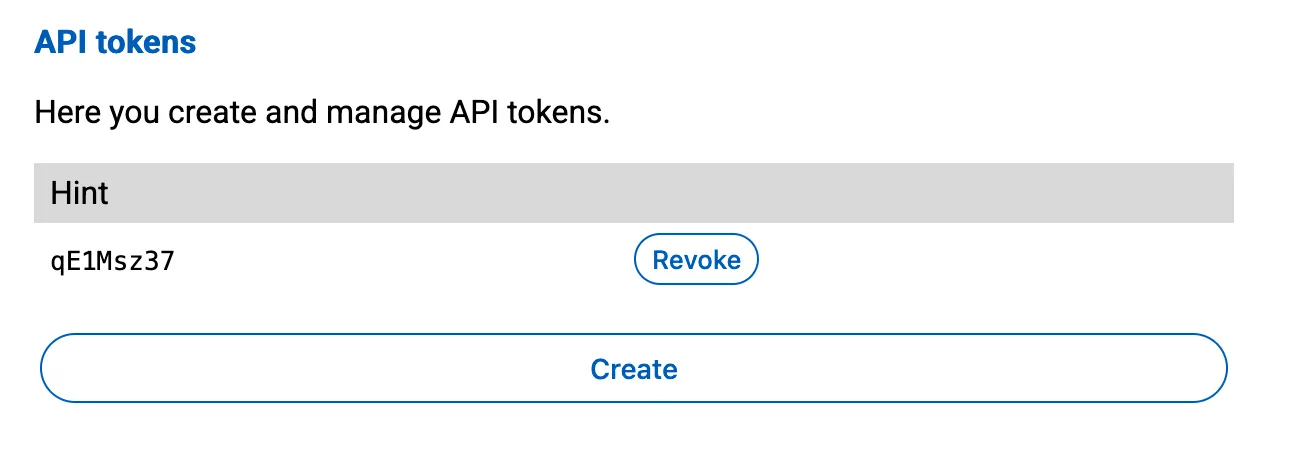
By clicking on “Create”, you can create a new API token. You can also delete existing tokens by clicking on the “Revoke” button next to each token.
Tokens are stored securely in the database and are not visible after creation. You can only see the token once, so make sure to copy it immediately after creation.
Although we can show the first 8 characters of the token, we cannot show the full token since only a cryptographic hash of the token is stored in the database. This means that we cannot retrieve the original token, but we can verify it when you use it in API requests.