Customize Card Labels
You can customize which task properties are displayed on the workspace card. This allows you to display important information for your workspace and edit them without opening the edit dialog.
Labels can be placed at the top or bottom of the card. The labels are displayed in the order they are defined.
- Prefix: The prefix that will be displayed before the value of the task.
- Key: The name of the property or formula that will be displayed on the card.
Screenshots
Section titled “Screenshots”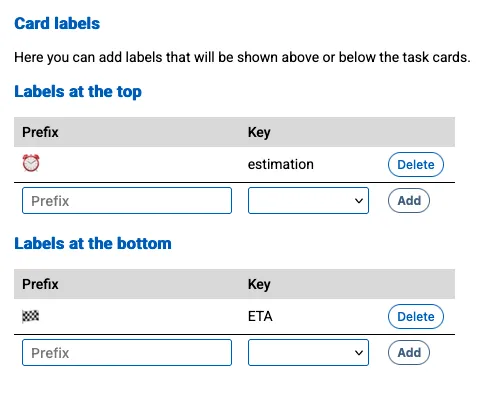
The above configuration will display the estimation (a property) at the top and the ETA (a task formula) at the bottom of the card.
