Manage Plan
In the settings page for the current plan you can see the status of your workspace (including plan) and you can upgrade or cancel your plan.
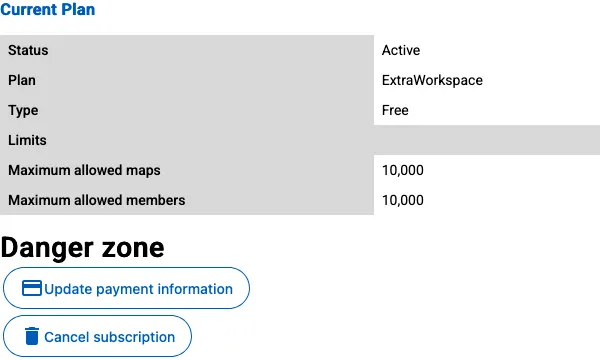
The following information is displayed:
- Status: The current status of your plan, which can be one of the following:
- Active: Your plan is active and you have access to all features.
- Provisioning: Your plan is being set up (typically used when creating an extra workspace).
- Paused: Your plan has been paused (this may occur due to payment issues).
- Deleted: Your plan has been deleted (note that the “FreeWorkspace” plan can never be deleted).
- Type: The type of your plan, which can be either:
- Free
- Paid
- Plan: The name of your current plan, which can be one of the following:
- FreeWorkspace
- UpgradedWorkspace
- ExtraWorkspace
Note that “UpgradedWorkspace” and “ExtraWorkspace” plans always have an associated subscription, which can be managed separately.
Limits
Section titled “Limits”The Current Plan section also displays the limits of your current plan:
- Maximum allowed maps: The maximum number of maps you can create in your workspace.
- Maximum allowed members: The maximum number of members you can invite to your workspace.
If you need to increase these limits, you can use the Upgrade button. For more information about our pricing and available plans, please visit: https://www.todo2d.com/pricing/
Danger zone
Section titled “Danger zone”In this area, you can perform dangerous operations.
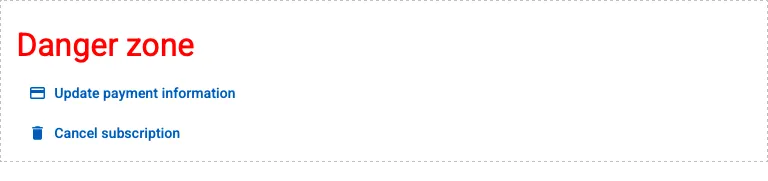
- You can update payment information
- Cancel subscription (only if the workspace )
- Delete workspace (only when the workspace is being provisioned)