FAQ
I created a task but nothing happens
Section titled “I created a task but nothing happens”When you create a task it will always be stored in the workspace, but not always placed on the map. If you want to add it to the map perform the following steps:
- Search for the task and open the task edit dialog
- Click the placement button (the icon on the left).
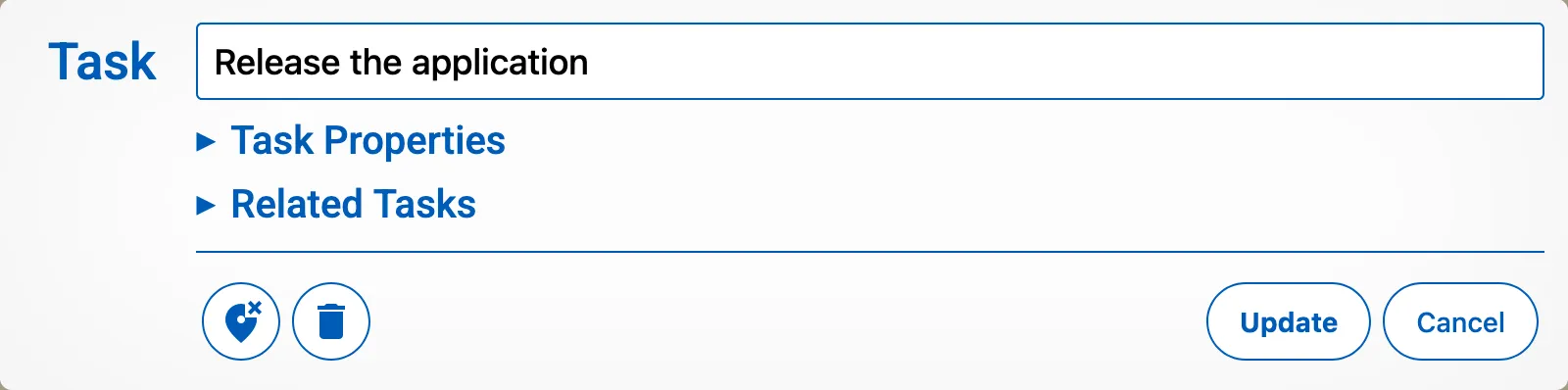
Once that is done the task should show up on the map.
What is the difference between a property and an attribute of a Task?
Section titled “What is the difference between a property and an attribute of a Task?”::: With the release of version 23 (see changelog) attributes have been deprecated and will soon be removed/replaced. At this point the web application will no longer show them or allow them to be edited. :::
In our system, we use properties to refer to common characteristics that are shared among all tasks. These properties represent the standard set of information that you want to track for every task, such as estimation, priority levels or due dates. Although these values can be undefined or missing, they are seen as required. Properties are always defined in the workspace.
On the other hand, attributes represent additional, unique characteristics that you may want to associate with individual tasks. Attributes provide a way to capture specialized or variable information that is specific to a particular task or workflow. They are not shared.
Both properties and attributes can be custom-defined by you to fit your specific needs. The main distinction between them lies in their intended use: properties are typically used for standardized, shared information, while attributes are used for more ad-hoc or specialized data. This makes it possible to give all properties a fallback value ensuring that every task has the same amount of properties.
For example, a task might have properties like “priority” and “due_date”, which provide a common framework for all tasks. At the same time, it might also have attributes like “githubTicketId” or “jiraTicketId”, which capture unique information specific to that particular task and which not all tasks might have.